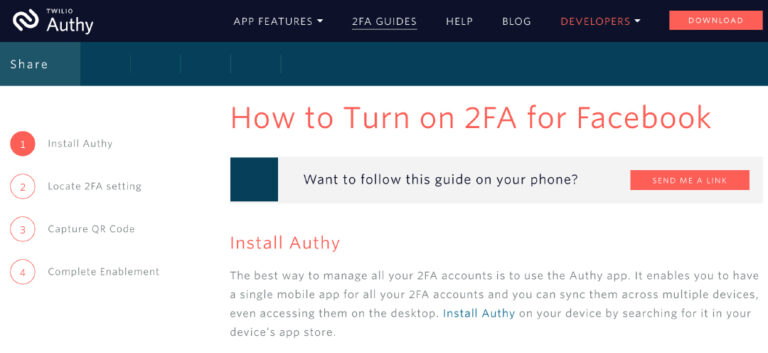
Now that Duterte is railroading the draconian Anti-terror bill, human rights defenders, activists, and dissenters should be more digitally safe and secured.
By REIN TARINAY
Bulatlat.com
MANILA — Following the recent incident of the massive creation of fake, duplicated Facebook accounts, a digital security expert warned that more information put out in public, the more one becomes vulnerable to surveillance, threats, and other cyber-attacks.
Statistics show that 75 million Filipinos are on Facebook. As we face restrictions on mobility, more and more Filipinos make use of social media to air dissent. And now that Duterte is railroading the draconian anti-terror bill, human rights defenders, activists, and dissenters should be more digitally safe and secured.
Here are some tips on how to secure your Facebook.
1. Use strong passwords
Passwords are your first layer of security. To secure your Facebook account, use strong passwords comprising of phrases or random words. Remember, do not use your birthday, maiden name, or any basic information that can be easily guessed by attackers. There are available password generating apps and vault which you can use like Bitwarden and KeePassXC.
2. Enable two-factor authentication
Two-factor authentication is a security feature that helps strengthen the security of your account in addition to your password. If you set up two-factor authentication, you’ll be asked to enter a special login code or confirm your login attempt each time someone tries accessing your account from an unrecognized browser or mobile device. Here’s how:
Go to your Security and Login Settings
Scroll down to Use two-factor authentication and click Edit.
Choose the security method you want to add and follow the on-screen instructions.
When you set up two-factor authentication on Facebook, you’ll be asked to choose one of two security methods:
- Login codes from a third-party authentication app
- Text message (SMS) codes on your mobile phone
You’ll need to have at least one of these set up to use two-factor authentication. Once you have added either text message (SMS) codes or a third party authentication app on your account, you’ll also be able to set up some of the optional methods below:
- Approving your login attempt from a device we recognize
- Using one of your recovery codes
- Tapping your security key on a compatible device
Too much to handle? Worry no more! There is an app called Authy which can help you with authentication!
Most importantly,
3. Log out sessions
Log out your sessions now and then to remove traces of location. It is also important to use a VPN for secured browsing.
4. Change passwords regularly
It is advisable to change passwords every three months
5. Avoid connecting third-party apps or sites to Facebook accounts
Allowing third-party apps to access information through Facebook is as harmful as giving hackers your password.
6. Review Facebook security and privacy settings tools.
Always get control over what people can see on your Facebook profile these with these:
- Make your activities and posts limited to friends. Review settings and ensure that your posts are only seen by friends unless intended to be a public post.
- Review posts that you are tagged in. Review and filter posts that people tag you.
If all else fails, leave Facebook. Facebook with million users remains one of the largest hoarders of personal data.
The post How to secure your Facebook account appeared first on Bulatlat.
